Discover if All-in-One Nonprofit Software is the right solution to streamline and grow your nonprofit's impact.
Posted on Monday, October 9, 2024
Managing multiple software tools can be a real challenge for nonprofits, making daily tasks complicated and time-consuming. At Telecom4Good, we believe technology should make your work easier, not harder. Our goal is to help you discover how simplifying your tech can lead to greater efficiency so you can stay focused on your core mission.
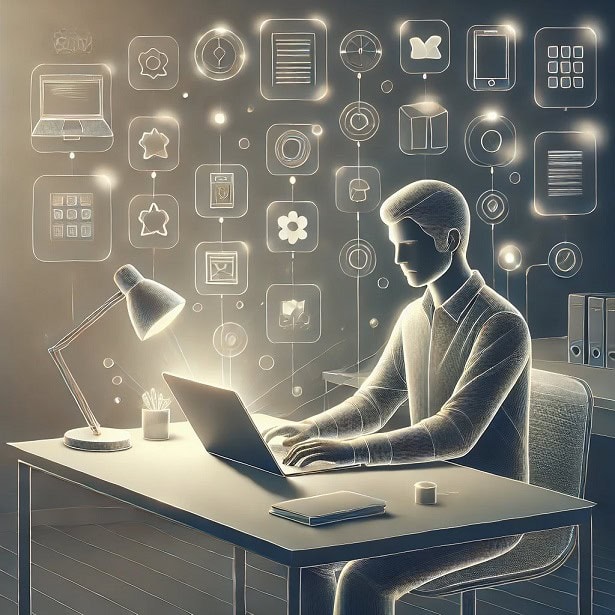
An elegant illustration of a person at a minimalist desk, surrounded by floating app icons. The scene reflects a balance between efficiency and potential overload, with a calm, organized atmospher
Should Your Nonprofit Simplify Its Tech Stack?
Is your nonprofit spending too much time switching between apps and tools just to get simple tasks done? If so, it might be time to rethink your tech setup. Many nonprofits face frustrations due to juggling too many disconnected systems, leading to duplicated work, wasted time, and headaches. By simplifying your technology, you can reduce these inefficiencies and get back to what truly matters: advancing your cause.
What Is All-in-One Software?
All-in-one software puts all your essential tools—like communication, donor tracking, financial management, and HR—into one system. Rather than managing a patchwork of different applications, you have everything in one organized place. This approach saves time, reduces confusion, and helps your team work more effectively.
Types of All-in-One Solutions
All-in-one software solutions come in different forms. Here are some common types that nonprofits should consider:
By Tier
- Tier I: Designed for large, global organizations
- Tier II: Suitable for medium-sized organizations with some international reach.
- Tier III: Ideal for medium-sized nonprofits operating within a single country.
- Tier IV: Best for smaller, local nonprofits.
By Deployment
- Cloud-Based: Accessed online, managed by the provider, and easy to implement and maintain.
- Onsite: : Hosted on your own servers, offering more control but requiring greater resources to manage.
- Hybrid: A combination of cloud-based and onsite components, offering flexibility.
5 Benefits of All-in-One Software
Enter Data Once
Centralize your contacts and other information, reducing redundant data entry. This saves time and ensures data accuracy
Reduce Software Costs
One solution is often more cost-effective than multiple subscriptions, simplifying budgeting and eliminating hidden costs.
Improve Data Security
Fewer systems mean fewer points of vulnerability, reducing the risk of data breaches. Many all-in-one platforms come with advanced security features like encryption.
Manage Fewer Passwords
Dealing with fewer logins simplifies access and reduces the risks associated with managing multiple passwords.
Streamline Employee Training
New team members can learn one system instead of several, speeding up onboarding and making the learning process easier.

Streamlining Operations The Power of All in One Software for Efficient Workflows
Considerations When Choosing All-in-One Software
If you're thinking about making the switch, consider the following to find the right fit for your nonprofit:
- Identify Your Needs: Make a list of essential functions—like donor management, volunteer tracking, and financial oversight—that you need the software to handle.
- Scalability: Choose a solution that can grow with your organization. Your system should handle increased data and users as your nonprofit expands.
- Ease of Use: Pick a platform that's user-friendly for your team. The simpler it is, the quicker your staff can make the most out of it.
- Support and Training: Ensure the provider offers good customer service and training materials to support your team during onboarding and troubleshooting.
- Integration with Existing Systems: If you're not ready for a complete transition, find a platform that integrates well with what you're currently using.
Practical Steps for Implementation
Once you've chosen the right all-in-one software, follow these steps for a smooth implementation:
- Get Team Buy-In: Communicate the benefits of the new system to your staff. Show them how it will reduce their workload and help them work more efficiently.
- Assign a Project Lead: Have someone take charge of the transition, coordinate training, and address any issues that arise.
- Phased Rollout: Start small—test the system with one department or a small team before rolling it out organization-wide.
- Training Sessions: Hold training sessions to make sure everyone knows how to use the platform, where to find features, and whom to contact for help.
- Monitor and Adjust: Track metrics like time saved and cost reductions. Gather feedback from your team and adjust as needed to improve the system.
Should Your Nonprofit Make the Switch?
All-in-one software can make your nonprofit's operations easier, cut costs, and reduce the frustration of managing too many systems. With simpler tools, your team can focus on making a real impact. At Telecom4Good, we're here to help you navigate the tech landscape and find the best solutions for your nonprofit
Ready to Learn More?
Visit our website to explore other ways Telecom4Good can support your nonprofit. Whether you need guidance on your IT infrastructure or want to explore different technology solutions, we're here to help every step of the way.
Frequently Asked Questions
An ERP (Enterprise Resource Planning) system is an all-in-one software platform that combines various tools into a single, cohesive interface. For nonprofits, this can help reduce time spent switching between tools, manage donor data effectively, and streamline processes like event planning, fundraising, and communications.
ERP solutions are available in several forms: Cloud-based, Onsite, and Hybrid. Cloud-based ERPs are managed by a technical team and accessed online, Onsite ERPs are for larger organizations with in-house tech support, and Hybrid ERPs combine elements of both.
By replacing multiple separate tools with a single ERP solution, nonprofits can save on software expenses, as they no longer need to pay for multiple subscriptions. A single ERP subscription simplifies payments and is usually more cost-effective than maintaining several different tools.
ERP software centralizes data, which limits the opportunities for hackers to access information. Additionally, ERP systems are built with advanced security features and allow nonprofits to control who has access to sensitive data, improving the overall security posture.
With an all-in-one ERP, new employees or volunteers only need to learn how to use a single system, rather than multiple software tools. This makes onboarding easier and more efficient, saving time for both trainers and new team members.

